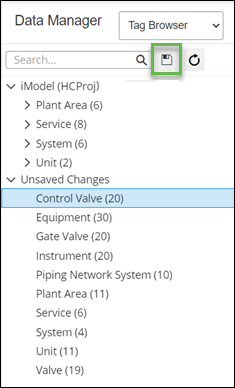To Save All Changes
Follow these steps to save all of the changes in Unsaved Changes, and apply them to Classes in the iModel.
- Open
Tag Browser, and then expand
Unsaved Changes in the iModel tree.
All unsaved changes appear.
- Click
Save All (
 ).
).
All changes are applied to the Classes in the iModel, and are removed from Unsaved Changes.